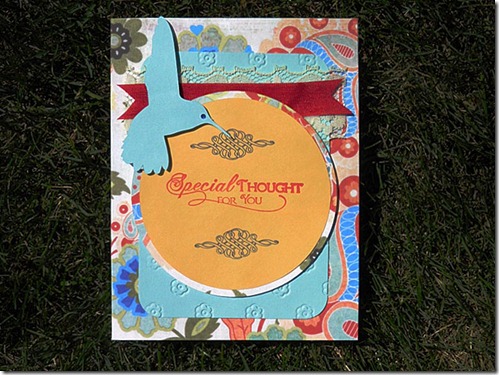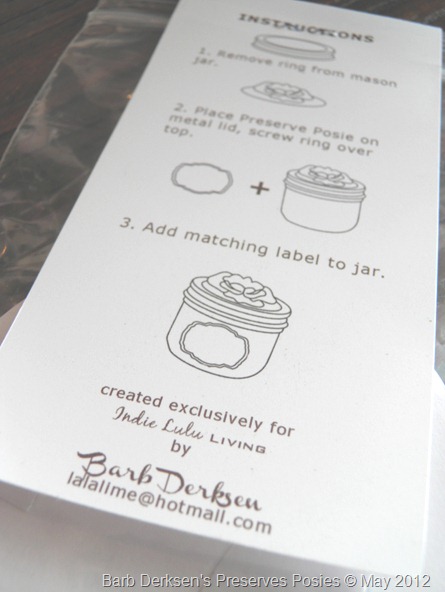I’d like to share a couple of nature photos I’ve taken recently with you, to give your eyes and heart a lovely break as you should read this.
Small service is true service while it lasts:
Of humblest friends, bright creature, scorn not one:
The daisy, by the shadow that it casts,
Protects the lingering dew-drop from the sun
~ William Wordsworth
Acts 3:19
New Century Version (NCV)
19 So you must change your hearts and lives! Come back to God,
and he will forgive your sins.
Then the Lord will send the time of rest.
_____
Shhhh… don’t tell my Dad, my Father in Law, that is! I created a card for him and thought I’d like to share the .studio cut file with YOU!
This is a little busy of a pattern - sort of makes me think “pajamas” but I think that’s good in a way of grabbing one’s attention.
I designed the cut of the pocket with the holes in place for you to “sew” in some crochet thread if you make it the 3” size which is nice for a quarter sheet fold card. I cut the ‘top’ of the pocket by hand. I’ve also included the file for the insert tag with the greeting and then the separate cut for the tag topper.
Barb Derksen’s POCKET card .studio file (zipped folder)
I like using these little snaps - you can always find them for very little cost at thrift stores and garage sales and they come in handy for masculine cards.
I will also add another copy of this file to the “PAGES” tab up top - the one that says .studio files. You will ALWAYS be able to find this file in case you lose it or whatever. Please don’t share the direct link out, all I ask in way of thanks is to send your friends to this blog to retrieve the file link.
One thing I’ve begun to include is a PICTURE of the finished project with the actual cutting file. For example, the pocket cut out file loads like this:
Because you can see what the file should look like. Often I’ve been frustrated with a cutting file because you get a visual of what a file should look like completed when you purchase it in the store, but while working on the actual cutting file you can’t see an image to go by. So, all you have to do when you go to cut your file is just move the preview jpg off of the matt and there you go!
note: With the .studio file for the tag and tab - the words HAPPY FATHER’S DAY are for the sketch pen. You must click on the file, go up to object command top of your silhouette program and choose ungroup from the drop-down menu and then once your file is ungrouped then move the outter “cut” file off to the side of the matt. Use the sketch pen to draw the sentiment, then hit the undo button to bring the cut file back, then move (or delete) the sentiment part and make your cut. This becomes “old hat” after you’ve done this a few times. Be sure to choose NO to the question “Do you want to save changes” to your file when closing it.
I hope you’ve found this useful!







.JPG)
.JPG)