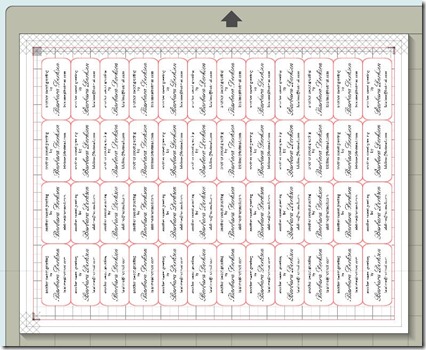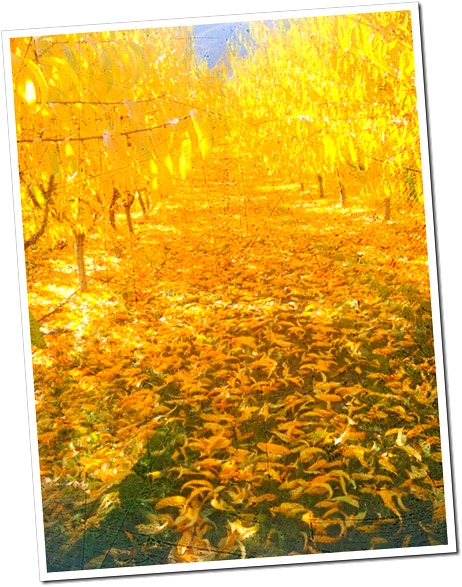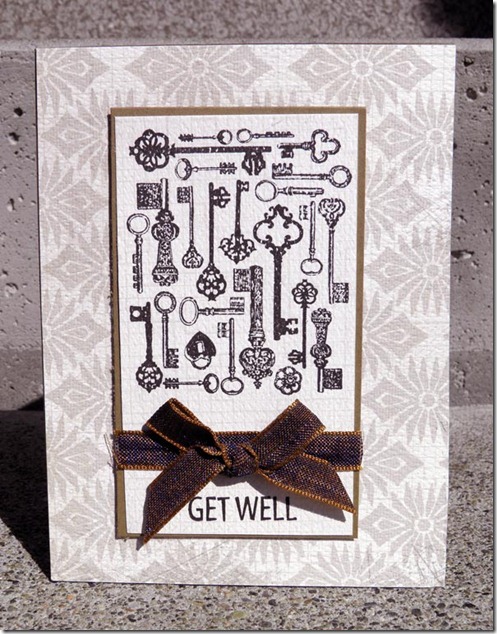I think I will begin with an announcement for an upcoming Mini Blog Hop which I’m taking part in along with Doodling Debbie (Paper Pulse) and Kelly (Finding Time to Create) on this Tuesday - October 23rd. We have each designed something wonderful for you using a Fall/Thanksgiving Theme. We each shared our Silhouette .studio files amongst ourselves and came up with unique ways to use them. We will each be giving our FREE files to YOU - so stay tuned, spread the word, pin us, twitter us, post us in your forums.
*****
FINISHING TOUCHES FOR GREETING CARDS
I noticed some time ago in the Silhouette Plus forums someone asked about how people “finish” their greeting cards and I thought I might share how I do it. Because I sell my greeting cards at local craft fairs, I want my cards to look pretty “polished’ while still retaining a handmade look. I’ll describe the what and why of how I finish my cards off.

I just finished this card today and here is the front view. (Yes, Sister, I totally ‘lifted’ your layout from the pretty birthday card you made me)

This is the back. Now I’ll explain in detail using a card I made earlier this summer but did not put my signature on.

This is a greeting card along with all the finishing bits laid out. The card, envelope, transparent protective sleeve, signature and bit of cardstock for backing the signature.

This is the signature I use on my greeting card back.

I use some double side adhesive on the back (these are Dollarama photo corners - work great)

I stick it to this bit of Designer Paper (could not find the one that matches the front of the card, its always best to try to match it if you can - unless you are going for a funky look)

Trim the edges of the Designer Paper to frame the signature. Stick that on the middle of the back of your greeting card!

I also like to fix a bit of coloured type-writer paper inside, trimmed just smaller than the surface. Its a nice “extra” touch that shows the effort you put into it. You could get a few basic colors of paper. You can’t go wrong with cream and a white. Sometimes I’ll even add a punched shape using the Designer Paper you used on the front.

This is a card all packaged. You can decide whether you would like to keep the flap up top unsealed or sealed. Some people choose to cut that top part off even - as they point out that people will slide the card out of the sleeve to see it anyhow, its up to you.
I buy my sleeves at Card Blanks in Victoria BC. They really do help protect your cards and display them nicely too.
Now, with my signatures which I put on the back of my greeting card, I have set them up on an entire printable sheet of paper which I can run through my printer, and because I like the nice rounded corners and also don’t like to have to cut them by hand… I created my own ‘print and cut’ sheet for my Cameo to cut for me (Silhouette SD size too) It looks like this:
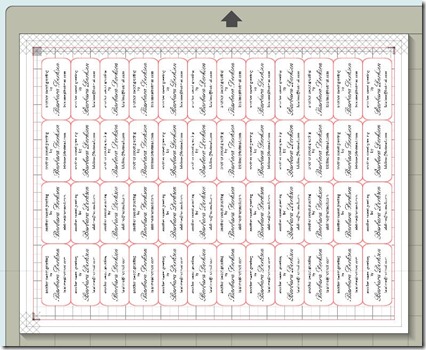
In a matter of minutes I can print and cut my own ‘signatures’ I usually do a sheet of white and one of beige - 80 % of my card base are either of these.
So, I’d like to bless YOU with a chance to WIN your own “Print and Cut” Signature sheet. To win, just leave a comment on my blog and I’ll pick a name on Monday, October 28th. If you win, I’ll design your signature sheet and email it to you 
How do YOU finish your cards or projects?
Blogger Labels:
Card,
Signature,
Contest,
Tutorial,
Mini,
Blog,
announcement,
Debbie,
Paper,
Pulse,
Time,
Create,
October,
Fall,
Theme,
Silhouette,
studio,
files,
FREE,
CARDS,
Plus,
Sister,
envelope,
sleeve,
adhesive,
Dollarama,
photo,
Designer,
Trim,
edges,
Stick,
writer,
effort,
Sometimes,
Some,
Victoria,
sheet,
printer,
Cameo,
size,
Print,
forums,
signatures

 Blogger Labels: card,Paradise,Challenge
Blogger Labels: card,Paradise,Challenge