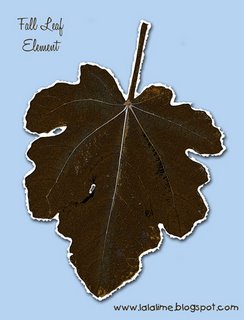 FALL LEAF ELEMENT
FALL LEAF ELEMENT We had our day mapped out. Besides a date together to go out for lunch, I had set myself up a 'to do' list that would take some time to accomplish. Now, I'm the kind of person who likes to know whats going on. So we are set for our day, and Miles is about to head off to an appointment, when the phone rings.
It's a friend, she's wondering if I want to come and clean or something. Miles looks over at me and I shake my head, no. I really want to get my list knocked off. He has a brief conversation with her and hangs up. We discuss the call, and it comes clear that our friend has had a tenant move out of her rental property suddenly and she needs to clean it out - immediately, in order to show it in the afternoon. Knowing these details, and discussing it, I call back and tell her I will come. She asks how soon I can be ready, I tell her 5 mins, I will be waiting.
I dress. Miles goes out to the van and retrieves a granola bar for my breakfast. He goes out again and drives off to his meeting. I keep my ears perked for the sound of a vehicle coming. I decide to wait outside. I wait. I wait some more. I go back in the house and phone, leaving a message as I'm only getting an answering machine. I hear a vehicle! I rush to the window, and there is my husband, LEAVING, because he sees the curtains shut and assumes I've gone a'cleaning. Sigh, I set the alarm and go outside to wait some more. I finally, after 30 mins, give up.
I think the most annoying thing of all, is the 'waiting feeling' - you are trapped, you can't accomplish anything because you have to give your energies to being ready. You rack your brain wondering if you understood the instructions. By the time you've given up you have disappointment painted right into your heart.
In the end, Miles comes home, we drive to the house where she's cleaning and discover that in between the time she called and the time that Miles left (5 mins or less) she came by, pulled in and pulled out and left. Miles thinks "I coulda heard a vehicle...) but she did'nt honk her horn or come to the door - so thats why we missed each other. In the meantime, she's found someone else to help. I'm hugely disappointed on two fronts. 1. I did not get to help her 2. I wasted half my morning waiting.
But its GOOD. I was searching my heart, thinking how I could come to some spiritual truth in what I was experiencing, and I realized that God must feel this way about me sometimes. How many times has he waited for me. I've promised Him I'll be available and I've not followed through. I know that the situation is different from the one with my friend, but the essence is still the same - its hurtful waiting for someone who does not show up. Through this mini ordeal I've acknowledged how often I've kept my Lord waiting, not being available when He needs me. And no matter how many times I've done this, He faithfully waits for me. So, I'm not upset at my friend, really. I'm glad I know what I know now.
PROVERBS 19:11
A man's wisdom gives him patience;
it is to his glory to overlook an offense.
ECCLESIASTES 7:8
The end of a matter is better than its beginning,
and patience is better than pride.
I pray you are all having a good long weekend. I've lost track of the days, Miles had to tell me it was a long weekend. Pretty pitiful. We hope to spend some time at his school over the next few days and 'spruce' it up for new students.
BARB'S HANDY TIP # 68
Renaming Digital Photos In XP
I've gleaned these VALUABLE tips from www.cnet.com which I highly recommend you go to for all sorts of great, sensible, relevant information. I especially like to go there for their video product reviews and their downloads. These two tips are going to save me a HUGE amount of time. You will also find them in the Tips and Tricks section over at cnet:
1. Rename a selected file or folder:
F2 renames a selected file or folder. (This is so much easier than right-clicking!)
2. Rename your digital photos automatically in windows xp
Unless you really have a lot of time on your hands, I doubt you want to go through the massive folder that contains your European vacation photos and rename them Europe_1.jpg, Europe_2.jpg, and so on down the line. If you're running Windows XP on your computer, you don't have to do this. Simply apply this hack to quickly apply a meaningful label to every picture in the folder.
First, open the folder and select View > Thumbnails.
Click the last picture in the folder you want to rename, hold down the Shift key, and click the first picture; this will select them all.
Right-click the first photo, and select Rename from the drop-down menu. Windows XP will highlight the filename for the first photo, enabling you to give it a descriptive name. After you type in the name, click the white space outside of the photo and watch as Windows applies the name with a sequential number to each picture in the folder.



Barb: Such great tips! TY for sharing it!!!~G
ReplyDeleteNice way to convey information on dictionary of cookery terms i'll keep checking back here for more informative reading . Thanks Alot for the quality reading.
ReplyDelete